
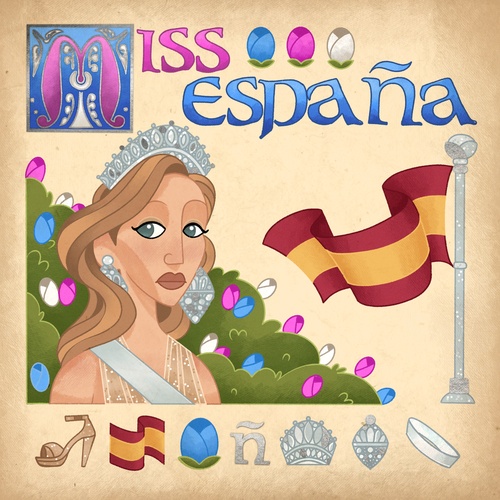

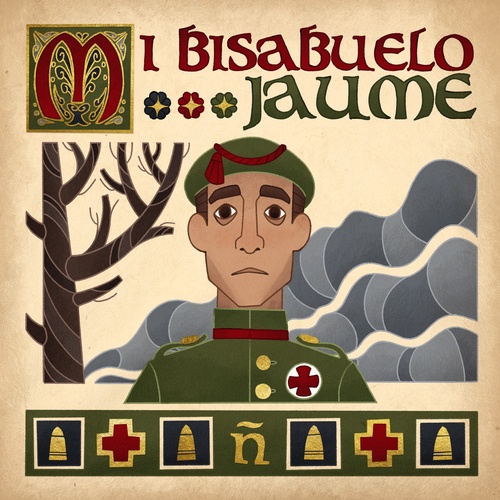
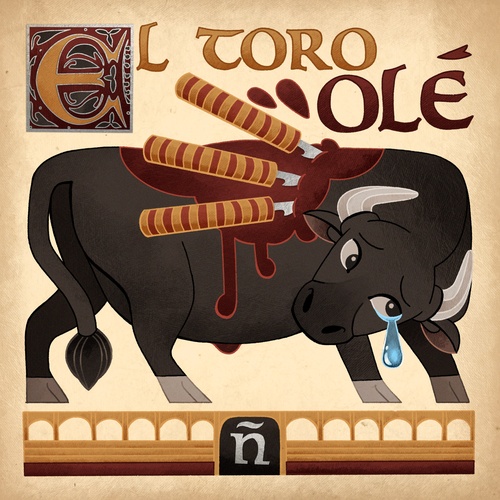



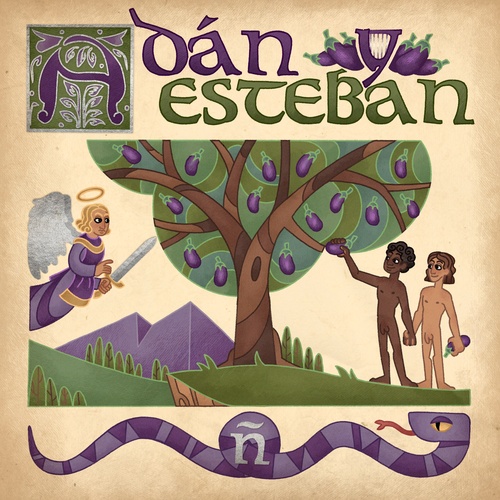
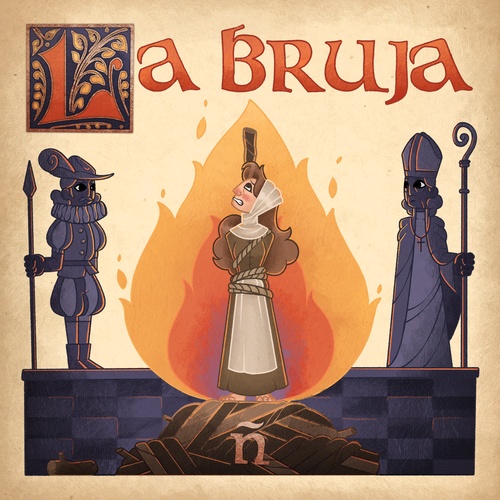
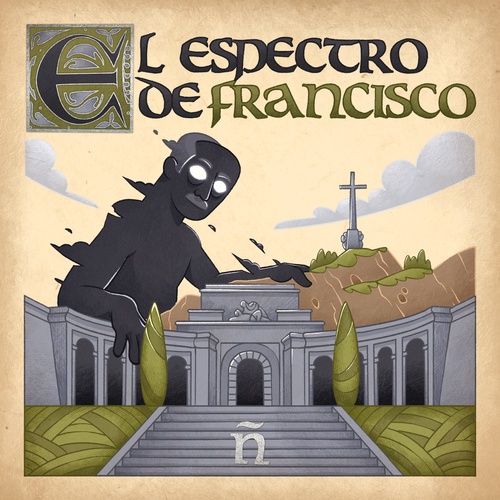
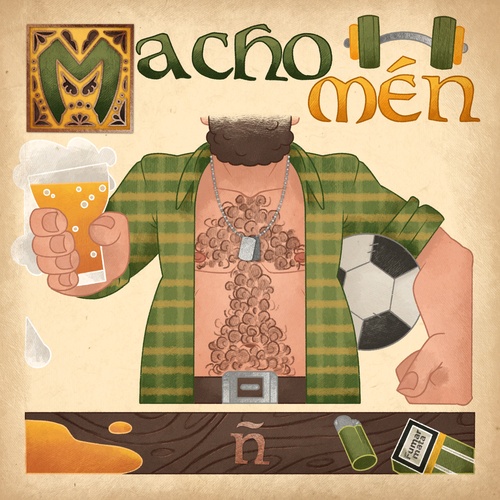



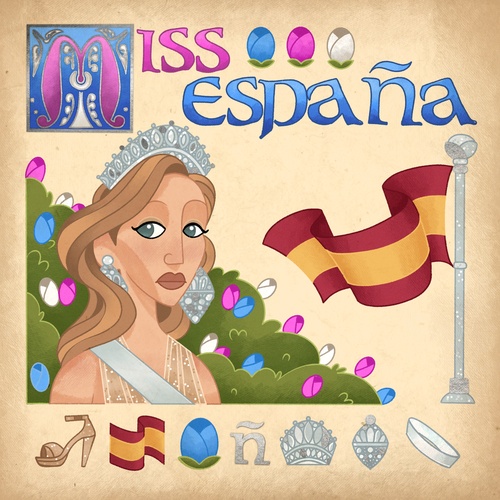

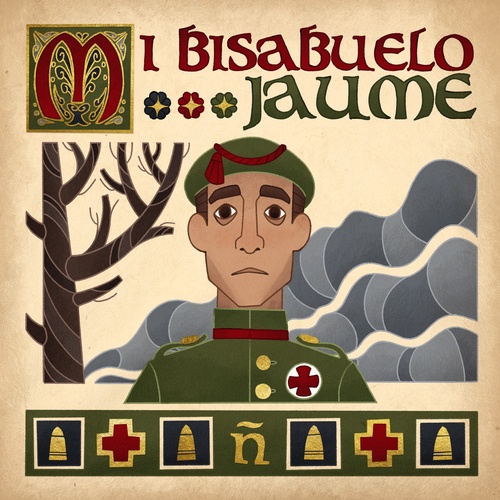
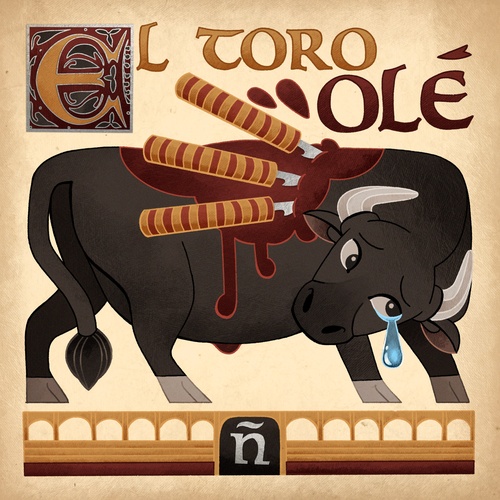



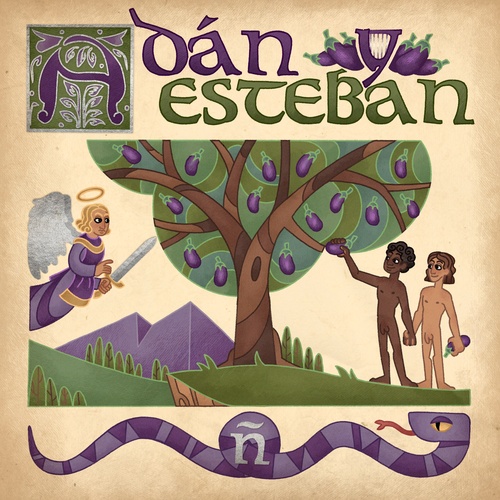
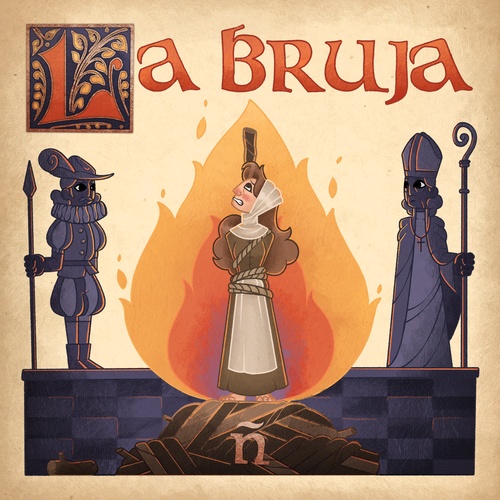
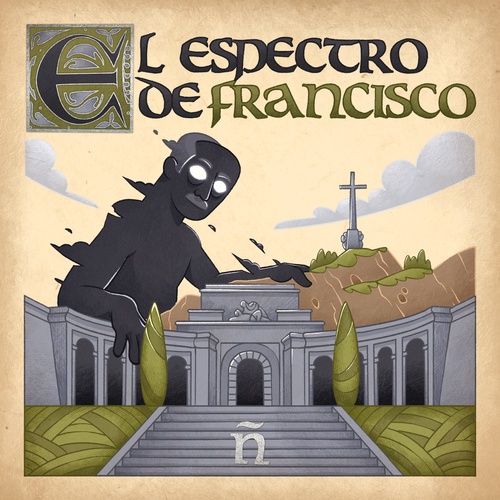
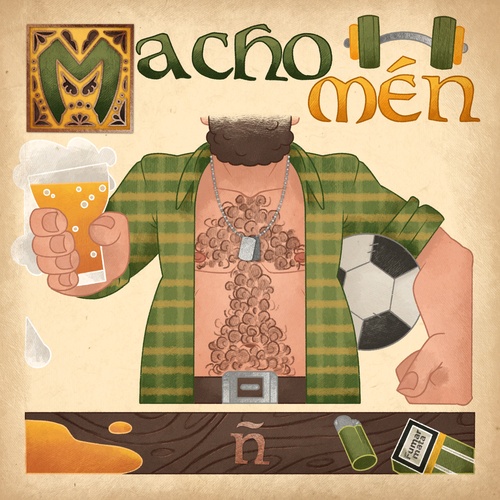


Érase una vez… “ñ”. El cuarto disco de Miquel y su primero en español. Una mirada satírica pero sensible a la historia, cultura y problemas sociales de España.
Miquel ha escrito y producido este disco en su habitación, motivado por expresarse en su segunda lengua materna y reconciliar algunas de sus tensiones identitarias nacionales, políticas, culturales o lingüísticas como catalán y/o español ;)
Cada canción es un cuento y trata un tema distinto. Desliza las portadas o pulsa las flechas para descubrir las letras, acordes y explicaciones de cada canción.
“Miss España” abre el disco poniendo letra al himno de España. Es la única canción del disco que reinterpreta una melodía no original. En este caso, en forma de bolero-trap.
La letra es una reflexión sobre la autenticidad, mezclando la identidad nacional con la identidad de género, exaltando la autodeterminación y el ser fiel a uno mismo.
“¡Es el rey!” es una canción funky sobre un rey que no querría haberlo sido. Más que una crítica a la monarquía, es como un “roast” (un brindis cómico) a un rey sin especificar, pues se hace desde el respeto.
Pero también es un “roast” a todos nosotros, porque señala cómo solemos desear aquello que no tenemos sin ser conscientes de sus consecuencias o cómo criticamos a los demás sin ponernos realmente en sus zapatos.
Es la única canción del disco con videoclip, ¡así que miradlo!
“Mi bisabuelo Jaume” es la historia de Jaume Mitjans (bisabuelo de Miquel), quién fue dado por muerto en la guerra civil española para luego reaparecer. Miquel escribió esa canción a su abuela para que recordase la historia de su padre, pues ya se olvida de las cosas.
La canción es un swing alegre que celebra cómo el amor todo lo vence, a pesar de la guerra o la polarización de los bandos, y que anima a preservar la memoria histórica, también la de aquellos que jamás volvieron a casa.
“El toro Olé” es una balada triste sobre un toro que se llama Olé. Cuando lo torean en la plaza todos gritan “¡olé, olé!” y él piensa que lo animan, pero en verdad solo quieren verlo muerto.
Es una crítica al maltrato animal, pero también al bullying y a cualquier forma de discriminación, centrada en aquellos que aplauden y callan ante la injusticia y la espectacularización de la violencia.
“Luis, sé fuerte” es una suerte de canción rumbera que critica la hipocresía de la corrupción sistémica, apiadándose de un corrupto que paga por todos. Cualquier parecido con la realidad es pura coincidencia ;)
La letra explica cómo un hombre que era “honrado” y “bonachón” puede acabar siendo corrupto, avisando de que todos podemos ser corruptos en algunos ámbitos o tenemos el potencial de serlo si no hacemos un esfuerzo por mantenernos honrados.
“1492” narra al toque de trompetas caribeñas, ritmos latinos y acordeones marineros la colonización de América desde el punto de vista de un grumete que vivió su primer amor con una nativa a la que mataron.
La letra invita a reflexionar sobre los límites de la reinterpretación histórica y la leyenda negra cuando las cosas se tuercen, ya sea una colonización o un simple amor de verano.
“Mediterráneo” aparenta ser una canción pintoresca y costumbrista sobre un chico que nada en el mar, pero poco a poco la letra va sugiriendo una realidad mucho más cruda: la de los migrantes que arriesgan sus vidas para huir de la miseria.
Miquel busca la empatía de cualquier público presentando al chico como alguien que resulte cotidiano y familiar para finalmente revelar que es de fuera. Ese chico podríamos ser cualquiera de nosotros.
“Adán y Esteban” es un reggaeton, y no es arbitrario, pues es la canción más sexual del disco. En ella Miquel reinterpreta el génesis bíblico y la culpa judeocristiana, dos hechos que lo han marcado como no-heterosexual en un entorno religioso y conservador.
Miquel insiste en que no es ninguna burla a la religión ni una canción de mal gusto, sino una forma de reivindicar referentes, reinterpretar las creencias y tratar la sexualidad sin tapujos.
“La bruja” es como una banda sonora de película. Es la única canción del disco que Miquel no ha autoproducido. La co-produjo junto con David Panades, quien hizo toda la orquestación.
La letra nos presenta a una mujer a la que queman en la edad media, acusada de abortar con magia negra. Pero en realidad, el aborto fue natural. La reflexión indaga en los límites de juzgar a los demás y sentenciar según nuestras creencias morales.
“El espectro de Francisco” es una canción tecno y algo psicodélica que contrasta el pasado con el futuro, el mundo de los muertos y el de los vivos, la oscuridad y la luz.
Habla de los 36 años de dictadura franquista en España y de qué formas ese espectro sigue impregnado en ciertas partes de la sociedad. Pero también de nuestros propios espectros, que siempre vuelven y a los que debemos aprender a relativizar con humor.
“Machomén” está entre el country y el jazz, dos géneros para expresar la tensión de la que habla la misma canción: la tradición encorsetada y la improvisación auténtica.
Es una reflexión sobre como los estereotipos nos limitan, personalizada en un macho ibérico cargado de prejuicios tóxicos. Finalmente, la canción explota y el personaje logra liberarse precisamente a través de la música.
“Isabel y Fernando” pone fin al disco con un vals lleno de contrastes en la producción y también en la letra, donde escuchamos español, catalán, euskera, gallego y aranés.
La canción es un monólogo interior de Isabel la Católica, en el que se plantea terminar su matrimonio y unión de reinos con Fernando (que dio lugar a España), pues le ha sido infiel. La letra hace así un paralelismo entre los finales de las parejas y las naciones, invitándonos a vivir lo que queremos de verdad, pues todo se acaba.
Muchas gracias por llegar hasta aquí. Esperamos que os guste mucho el disco. Miquel es un artista emergente sin discográfica, por lo que la difusión de su música se basa principalmente en el boca-oreja. Así que si creéis que merece la pena, ¡compartidla! ¡Un saludo!
Créditos
Diseño web: Marc Nafría
Visuales: Jose Gallostra